Ads
Quick installation of libfmt3-dev:
Step 1: Update system:
sudo apt-get update
Step 2: Install: libfmt3-dev
Ater updaing the OS run following command to install the packae:
sudo apt-get install libfmt3-dev
Package Details | |
| Package: | libfmt3-dev |
| Version: | 3.0.0+ds-2 |
| Maintainer: | Ubuntu Developers |
| Home page: | http://fmtlib.net/latest/index.html |
| Description: | fast type-safe C++ formatting library -- development files This library provides fast, type-safe, small, C++11-aware replacement of (s)printf and related machinery. In some cases it's noticeably faster than boost::format, boost::lexical_cast and even sprintf itself. . This package contains the development files, include the static library. |
| Distro: | Ubuntu 17.04 |
| Release: | |
| Repo/Section: | universe/libdevel |
How to install libfmt3-dev on Ubuntu 17.04?
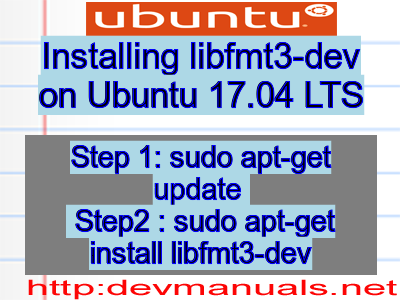
First of all update your system with the command:
sudo apt-get update
Ads
Above command will download the package lists for Ubuntu 17.04 on your system. This will update the list of newest versions of packages and its dependencies on your system.
After downloading the latest package list with the help of above you can run the installation process.
If libfmt3-dev is not installed on your compter then the command 'dpkg -L libfmt3-dev' will give followin error.
deepak@deepak-VirtualBox:~$ dpkg -L libfmt3-dev dpkg-query: package 'libfmt3-dev' is not installed Use dpkg --info (= dpkg-deb --info) to examine archive files, and dpkg --contents (= dpkg-deb --contents) to list their contents. deepak@deepak-VirtualBox:~$
Installing libfmt3-dev:
After system update use the following command to install libfmt3-dev:
sudo apt-get install libfmt3-dev
Above command will confirm before installing the package on your Ubuntu 17.04 Operating System. If you are not already logged in as su, installer will ask you the root password. After completion of the installation you can use the package on your system.
How to uninstall/remove libfmt3-dev from Ubuntu 17.04?
Now we will see the commands for uninstalling the libfmt3-dev from Ubuntu 17.04. For uninstalling this package you can easily use the apt command and remove the package from Linux Operating System.
To remove the libfmt3-dev following command is used:
sudo apt-get remove libfmt3-dev
Following command is used to remove the libfmt3-dev package along with its dependencies:
sudo apt-get remove --auto-remove libfmt3-dev
This will remove libfmt3-dev and all its dependent packages which is no longer needed in the system.
Completely removing libfmt3-dev with all configuration files:
Following command should be used with care as it deletes all the configuration files and data:
sudo apt-get purge libfmt3-dev
or you can use following command also:
sudo apt-get purge --auto-remove libfmt3-dev
Above command will remove all the configuration files and data associated with libfmt3-dev package. You can can't recover the delete data, so, use this command with care.