Ads
Quick installation of fheroes2-pkg:
Step 1: Update system:
sudo apt-get update
Step 2: Install: fheroes2-pkg
Ater updaing the OS run following command to install the packae:
sudo apt-get install fheroes2-pkg
Package Details | |
| Package: | fheroes2-pkg |
| Version: | 0+svn20150122r3274-2-2 |
| Maintainer: | Ubuntu Developers |
| Home page: | |
| Description: | fheroes2 package downloader and builder This package automatically downloads the fheroes2 source code, builds it, and installs the resulting package. . Fheroes2 binaries are not distributable if built with AI due to a licensing conflict between GPL-2 code and the not-for-sale AI. Fheroes2 may also contain some non-free images. . fheroes2: implementation of classic game Heroes of Might and Magic II. Heroes of Might and Magic II is a classic fantasy turn-based strategy/role-playing game which takes place in the land of Enroth, a place of magic. There are a multitude of creature types, from griffins to rocs, golems to pikemen, unicorns to hydras, and four different dragons. Each castle type has six different creatures, from the weak to the strong. There are six castle types, each corresponding to a hero class: Knight, Sorceress, Wizard (Good side), Barbarian, Necromancer and Warlock (Evil side). There are also six different types of neutral creatures you can recruit in special structures scattered about the maps. . Original game files from CD are needed to play this game. |
| Distro: | Ubuntu 15.10 |
| Release: | |
| Repo/Section: | multiverse/games |
How to install fheroes2-pkg on Ubuntu 15.10?
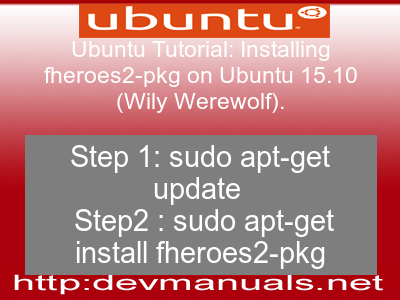
First of all update your system with the command:
sudo apt-get update
Ads
Above command will download the package lists for Ubuntu 15.10 on your system. This will update the list of newest versions of packages and its dependencies on your system.
After downloading the latest package list with the help of above you can run the installation process.
If fheroes2-pkg is not installed on your compter then the command 'dpkg -L fheroes2-pkg' will give followin error.
deepak@deepak-VirtualBox:~$ dpkg -L fheroes2-pkg dpkg-query: package 'fheroes2-pkg' is not installed Use dpkg --info (= dpkg-deb --info) to examine archive files, and dpkg --contents (= dpkg-deb --contents) to list their contents. deepak@deepak-VirtualBox:~$
Installing fheroes2-pkg:
After system update use the following command to install fheroes2-pkg:
sudo apt-get install fheroes2-pkg
Above command will confirm before installing the package on your Ubuntu 15.10 Operating System. If you are not already logged in as su, installer will ask you the root password. After completion of the installation you can use the package on your system.
How to uninstall/remove fheroes2-pkg from Ubuntu 15.10?
Now we will see the commands for uninstalling the fheroes2-pkg from Ubuntu 15.10. For uninstalling this package you can easily use the apt command and remove the package from Linux Operating System.
To remove the fheroes2-pkg following command is used:
sudo apt-get remove fheroes2-pkg
Following command is used to remove the fheroes2-pkg package along with its dependencies:
sudo apt-get remove --auto-remove fheroes2-pkg
This will remove fheroes2-pkg and all its dependent packages which is no longer needed in the system.
Completely removing fheroes2-pkg with all configuration files:
Following command should be used with care as it deletes all the configuration files and data:
sudo apt-get purge fheroes2-pkg
or you can use following command also:
sudo apt-get purge --auto-remove fheroes2-pkg
Above command will remove all the configuration files and data associated with fheroes2-pkg package. You can can't recover the delete data, so, use this command with care.